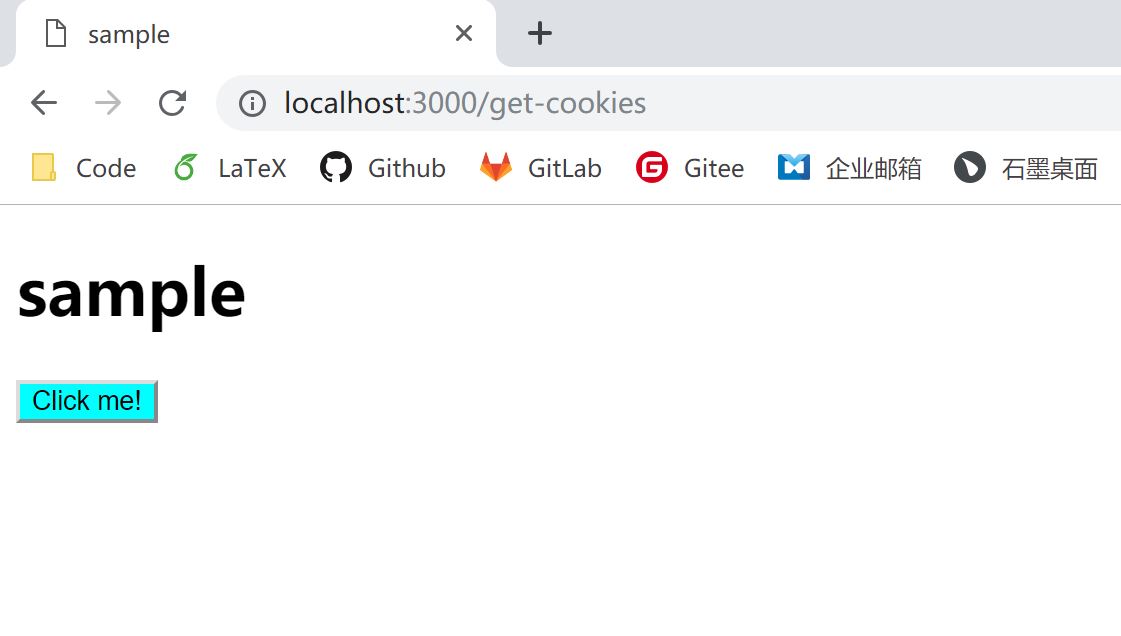5.1 cookies
作为一名程序猿必然知晓,HTTP 是一个无状态协议。为了能在服务器辨识请求的用户,cookies 和 session 机制就诞生了~ 更具体的知识,大家 Google 一下,看看 Wiki,我就不瞎说了。
下面我们来看看 koa 中是如何操作 cookies 的。在 koa 中,它提供了操作 cookies 的接口:ctx.cookies.get(name, options) 和 ctx.cookies.set(name, value, options)(其实 koa 直接调用了 cookies,所以二者的用法是一样的~)。
还是直接实践一下。我们修改 index.html,引入 axios:
<!-- index.html -->
<!DOCTYPE html>
<html lang="en">
<head>
<meta charset="UTF-8">
<meta name="viewport" content="width=device-width, initial-scale=1.0">
<meta http-equiv="X-UA-Compatible" content="ie=edge">
<title>{{ title }}</title>
<script src="https://cdn.bootcss.com/axios/0.18.0/axios.min.js"></script>
</head>
<body>
<h1>{{ title }}</h1>
<button id="btn">Click me!</button>
</body>
<link rel="stylesheet" type="text/css" href="css/index.css">
<script src="js/index.js"></script>
</html>
修改 index.js,完成设置 cookie 和请求 cookie 的操作:
// index.js
document.getElementById('btn').onclick = () => {
axios
.get('/set-cookies')
.then((res) => {
window.location.href = '/get-cookies';
})
.catch((err) => {
alert(err);
});
};
最后,修改 app.js,处理请求:
// app.js
const koa = require('koa');
const router = require('koa-router')();
const static = require('koa-static');
const nunjucks = require('nunjucks');
const path = require('path');
const app = new koa();
let env = nunjucks.configure('views'); // path to model file folder
router.get('/', (ctx, next) => {
let cookieValue = ctx.cookies.get('cookie-sample');
ctx.response.body = env.render('index.html', {
title: cookieValue === undefined ? 'index' : cookieValue
});
});
router.get('/set-cookies', (ctx, next) => {
ctx.cookies.set('cookie-sample', 'sample', { overwrite: true });
ctx.response.body = 'Success';
});
router.get('/get-cookies', (ctx, next) => {
let cookieValue = ctx.cookies.get('cookie-sample');
ctx.response.body = env.render('index.html', {
title: cookieValue
});
});
app.use(router.routes());
app.use(static(path.join( __dirname, './static')));
app.listen(3000, () => {
console.log('Koa running at port 3000...');
});
可以看到,未点击按钮之前,我们的标题是 index,点击按钮之后,我们的页面就根据我们设置的 cookie 值改变了: