4.1 静态文件
我们利用 HTTP 请求一个 HTML 网页,网页通常还会包含 CSS 和 JavaScript 文件。HTML 通常通过路径引用这些文件,当我们请求这个 HTML 网页,浏览器会自动帮我们通过 URL 向服务器请求这些文件。这些文件均属于服务器的静态资源,在用户请求时,服务器应该将文件发送给用户,否则我们的网页就会变成一塌糊涂。
自制 Static-Middleware
我们编写一个 static-file 中间件来处理静态文件请求。
首先安装 mime,因为我们的 response 需要说明返回的数据类型,mime 可以根据文件信息返回 response type。
npm install mime
接着,我们完成 middleware 的编写。原理很简单,根据 URL 判断是否为请求静态资源,不是调用后面的中间件,是的话,查找文件并返回。
// static-file.js
const path = require('path');
const mime = require('mime');
const fs = require('fs');
/**
* Static file middleware
* @param {string} url: request url pattern, like '/static/'
* @param {string} dir: static file folder, like '__dirname + /static/'
*/
function staticFiles(url, dir) {
return async (ctx, next) => {
let reqPath = ctx.request.path;
// if url matches the static file request url
if (reqPath.startsWith(url)) {
let filePath = path.join(dir, reqPath.substring(url.length));
// if file exists
if (fs.existsSync(filePath)) {
ctx.response.type = mime.getType(reqPath);
ctx.response.body = fs.readFileSync(filePath, 'binary');
} else {
ctx.response.status = 404;
}
} else {
await next();
}
};
}
module.exports = staticFiles;
接着我们修改一下上次的 index.html 文件,让它引用一些静态文件。
<!DOCTYPE html>
<html lang="en">
<head>
<meta charset="UTF-8">
<meta name="viewport" content="width=device-width, initial-scale=1.0">
<meta http-equiv="X-UA-Compatible" content="ie=edge">
<title>{{ title }}</title>
</head>
<body>
<h1>{{ title }}</h1>
<button id="btn">Click me!</button>
</body>
<link rel="stylesheet" type="text/css" href="/static/css/index.css">
<script src="/static/js/index.js"></script>
</html>
接着,我们在根目录添加一个 static 文件夹,我们的静态文件都会放在这。它包含 css 和 js 两个文件夹。 然后分别将 index.css 和 index.js 放到对应文件夹下。代码如下:
button {
background-color: aqua;
}
document.getElementById('btn').onclick = () => {
alert('You clicked');
};
现在,我们的 sample 文件目录如下:
├─static
│ ├─css
│ | └─index.css
│ └─js
│ └─index.css
├─views
│ └─index.html
├─staticFile.js
└─app.js
我们修改 app.js,完成测试代码:
const koa = require('koa');
const static = require('./staticFiles');
const router= require('koa-router')();
const nunjucks = require('nunjucks');
const app = new koa();
let env = nunjucks.configure('views'); // path to model file folder
app.use(static('/static/', __dirname + '/static'));
router.get('/', (ctx, next) => {
ctx.response.body = env.render('index.html', {
title: 'Index'
});
});
app.use(router.routes());
app.listen(3000, () => {
console.log('Koa running at port 3000...');
});
测试结果
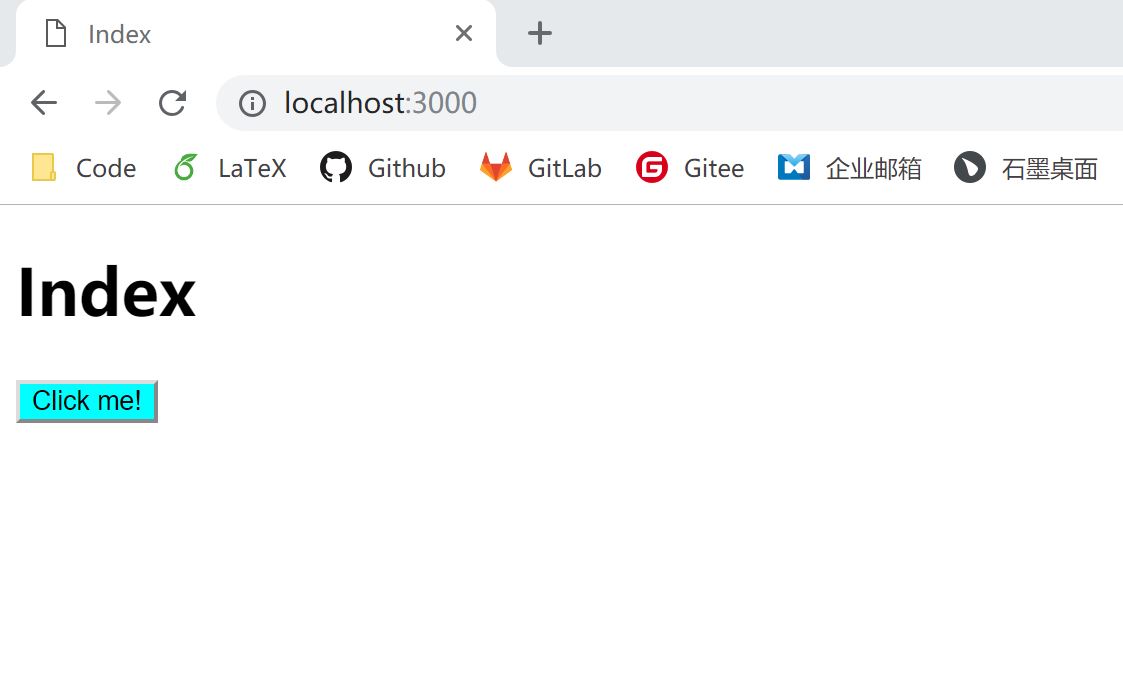
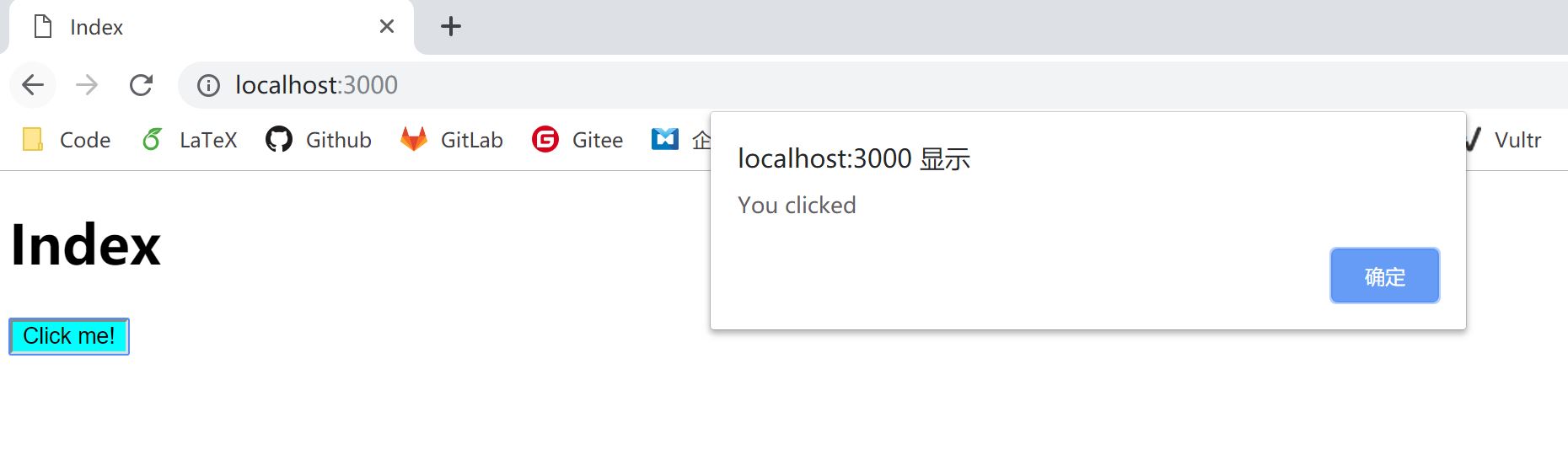
koa-static
每次都自己写一个 static middleware,是一件很繁琐的事情。这个时候,我们就不用造轮子了,用别人写好的库:koa-static。千万注意 koa-static 要在 koa-router 后面使用,因为 koa-static 会拦截路由,这样你写的路由很可能会被 koa-static 处理而出现和你想象不符的情况。在 koa-static 源码中,如如下代码:
// koa-static index.js
if (ctx.method !== 'HEAD' && ctx.method !== 'GET') return
// response is already handled
if (ctx.body != null || ctx.status !== 404) return
非请求和已处理的请求会被它略过,所以,我们先处理路由,再交给 koa-static 是很安全的。
直接更改 app.js:
const koa = require('koa');
const router = require('koa-router')();
const static = require('koa-static');
const path = require('path');
const nunjucks = require('nunjucks');
const app = new koa();
let env = nunjucks.configure('views'); // path to model file folder
router.get('/', (ctx, next) => {
ctx.response.body = env.render('index.html', {
title: 'Index'
});
});
app.use(router.routes());
app.use(static(path.join( __dirname, './static')));
app.listen(3000, () => {
console.log('Koa running at port 3000...');
});
效果和前面是一样的。