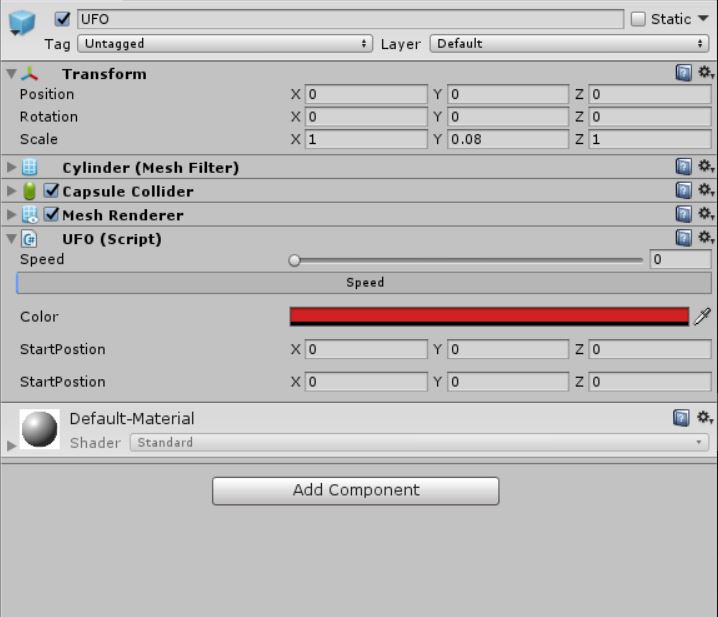UFO
[TOC]
简单的打飞碟游戏
飞碟游戏
规则
- 按下空格发射飞碟
- 点击飞碟得分
- 飞碟落地则扣分
- 难度随次数增加
细节
代码文件目录
- Controller
- Interface.cs
Interfaces and Enum variables - FirstSceneController.cs
FirstController logic codes - Scene.cs
Scene and Score Controller - UFOFactory.cs
UFO controller for creating and recycling UFO - UserAction.cs
User click or space press controller
- Interface.cs
- Model
- GameModel.cs
Score model - UFOModel.cs
UFO model
- GameModel.cs
- View
- UI.cs
Game hint, score and status presentation
- UI.cs
游戏分解
游戏主体大致分为:飞碟,用户和分数。分别对三个主体继续细致划分,以达到架构目的。
UFO
Model (Speed, Color, Position, Direction)
1
2
3
4
5
6
7
8
9
10
11
12
13
14
15
16
17
18
19
20
21
22public class UFOModel {
public Color UFOColor;
public Vector3 startPos;
public Vector3 startDirection;
public float UFOSpeed;
public void Reset(int round) {
UFOSpeed = 0.1f;
if (round % 2 == 1) {
UFOColor = Color.red;
startPos = new Vector3(-5f, 3f, -15f);
startDirection = new Vector3(3f, 8f, 5f);
} else {
UFOColor = Color.green;
startPos = new Vector3(5f, 3f, -15f);
startDirection = new Vector3(-3f, 8f, 5f);
}
for (int i = 1; i < round; i++) {
UFOSpeed *= 1.1f;
}
}
}Controller ((=UFOFactory) Create, Recycle)
1
2
3
4
5
6
7
8
9
10
11
12
13
14
15
16
17
18
19
20
21
22
23
24
25
26
27
28
29
30
31
32
33
34
35
36public class UFOFactoryBase : System.Object {
public GameObject UFOPrefab;
private static UFOFactoryBase ufoFactory;
List<GameObject> inUseUFO;
List<GameObject> notUseUFO;
private UFOFactoryBase() {
notUseUFO = new List<GameObject>();
inUseUFO = new List<GameObject>();
}
public static UFOFactoryBase GetFactory() {
return ufoFactory ?? (ufoFactory = new UFOFactoryBase());
}
public List<GameObject> PrepareUFO(int UFOnum) {
for (int i = 0; i < UFOnum; i++) {
if (notUseUFO.Count == 0) {
GameObject disk = Object.Instantiate(UFOPrefab);
inUseUFO.Add(disk);
} else {
GameObject disk = notUseUFO[0];
notUseUFO.RemoveAt(0);
inUseUFO.Add(disk);
}
}
return inUseUFO;
}
public void RecycleUFO(GameObject UFO) {
int index = inUseUFO.FindIndex(x => x == UFO);
notUseUFO.Add(UFO);
inUseUFO.RemoveAt(index);
}
}
用户
- ActionController (Click, Press space button)
1
2
3
4
5
6
7
8
9
10
11
12
13
14
15
16
17
18
19
20
21
22
23
24
25
26
27
28
29
30
31
32
33
34
35public class UserAction : MonoBehaviour {
public GameObject planePrefab;
GameStatus gameStatus;
SceneStatus SceneStatus;
IUserInterface uerInterface;
IQueryStatus queryStatus;
IScore changeScore;
// Use this for initialization
void Start() {
// Initialize
}
// Update is called once per frame
void Update() {
gameStatus = queryStatus.QueryGameStatus();
SceneStatus = queryStatus.QuerySceneStatus();
if (gameStatus == GameStatus.Play) {
if (SceneStatus == SceneStatus.Waiting && Input.GetKeyDown("space")) {
uerInterface.SendUFO();
}
if (SceneStatus == SceneStatus.Shooting && Input.GetMouseButtonDown(0)) {
Ray ray = Camera.main.ScreenPointToRay(Input.mousePosition);
RaycastHit hit;
if (Physics.Raycast(ray, out hit) && hit.collider.gameObject.tag == "UFO") {
uerInterface.DestroyUFO(hit.collider.gameObject);
changeScore.AddScore();
}
}
}
}
}
- ActionController (Click, Press space button)
分数
- StatusController (Add, Subtract)
1
2
3
4
5
6
7
8
9
10
11
12
13
14
15
16
17
18
19
20
21
22
23
24
25
26
27
28
29
30public class GameModel : IScore {
public int Score { get; private set; }
public int Round { get; private set; }
private static GameModel gameModel;
private GameModel() { Round = 1; }
public static GameModel GetGameModel() {
return gameModel ?? (gameModel = new GameModel());
}
public void AddScore() {
Score += 10;
if (CheckUpdate()) {
Round++;
FirstSceneControllerBase.GetFirstSceneControllerBase().Update();
}
}
public void SubScore() {
Score -= 10;
if (Score < 0) {
FirstSceneControllerBase.GetFirstSceneControllerBase().SetGameStatus(GameStatus.Lose);
}
}
public bool CheckUpdate() { return Score >= Round * 20; }
public int GetScore() { return GameModel.GetGameModel().Score; }
}
- StatusController (Add, Subtract)
对于三者的交互请求,通过 FirstSceneController 和 Scene 来辅助管理,即实现用户按钮送飞碟,用户点击是否加分,是否扣分。
参考了师兄博客对于刚体和鼠标射线的使用,尽力去构造 MVC 构架。
自定义 Component
对于飞碟游戏中的飞碟,根据其 model,完成了一个 Unity 中 Inspector 的 Editor 的便捷操作界面,相当于自定义了一个 Component。
制作方法
- 在 Unity 项目的 Assets 文件夹中放入 UFOModel 代码文件
新建一个 script,代码如下:
1
2
3
4
5
6
7
8
9
10
11
12
13
14
15
16
17
18
19
20
21
22
23[]
public class UFOEditor : Editor {
public override void OnInspectorGUI() {
var target = (UFO)(serializedObject.targetObject);
target.UFOSpeed = EditorGUILayout.IntSlider("Speed", target.UFOSpeed, 0, 100);
ProgressBar(target.UFOSpeed / 100.0f, "Speed");
target.UFOColor = EditorGUILayout.ColorField("Color", target.UFOColor);
//Blank Line
EditorGUILayout.Space();
target.startPos = EditorGUILayout.Vector3Field("StartPosition", target.startPos);
//Blank Line
EditorGUILayout.Space();
target.startDirection = EditorGUILayout.Vector3Field("StartPosition", target.startDirection);
}
private void ProgressBar(float value, string label) {
Rect rect = GUILayoutUtility.GetRect(18, 18, "TextField");
EditorGUI.ProgressBar(rect, value, label);
EditorGUILayout.Space();
}
}将代码挂在一个 GameObject 上,他的 Inspector 界面就有我们指定的操作界面了。
- 制作预制,然后把刚才的 GameObject 拖到上面,这么一来,就完成了。
对于代码中各个 Editor 界面的控件,可以查阅 官网 或者直接阅读 VS 上给出的提示。主要需要注意的就是整体的代码声明限制。
成品示意