Week6
SQLite数据库本地存储:
- 实现 todo 表项的增、删、改、查;并且能保存及恢复应用状态。
- 需要保存:title,description,complete, date(年月日即可),image(Bonus项)
- 查询时为模糊查询,如下图,查询“现”即可显示日期为 title 或 description 或 date 中含有“现”的 item (查询到的 item 用字符串表示 title+description+date。若有多条,则每行一个item)。
数据库SQLite
添加步骤
- 在项目的解决方案中的 NuGet 包中,安装 SQLitePCL 和 Microsoft.Data.Sqlite 包
- 为项目中的所有小项目添加对他们的引用。
架构方案
这里,我们采用数据库操作和我们的 App 分离的构架。这样的目的是为了便于管理,可以更快定位出错的地方。我们并不采用官方文档提供的 SQLite 使用方法,但使用它对于数据库层代码的管理方式。即在总项目中增添一个 DataAccess 小项目专门进行数据库操作(详细架构方法查看官方文档)。采取这个架构方案,我明显感觉到代码分离的好处。在写 DataAccess 时只需要关注数据库本身,对于 App 的状况,是不需要关心的;在 App 中对数据库进行请求的时候,我知道有这个接口,至于怎么实现的,也不需要关心。
下面是 DataAccess 的代码。对于接口调用代码则不进行展示,具体见总项目代码。1
2
3
4
5
6
7
8
9
10
11
12
13
14
15
16
17
18
19
20
21
22
23
24
25
26
27
28
29
30
31
32
33
34
35
36
37
38
39
40
41
42
43
44
45
46
47
48
49
50
51
52
53
54
55
56
57
58
59
60
61
62
63
64
65
66
67
68
69
70
71
72
73
74
75
76
77
78
79
80
81
82
83
84
85
86
87
88
89
90
91
92
93
94
95
96
97
98
99
100
101
102
103
104
105
106
107
108
109
110
111
112
113
114
115
116
117
118
119
120
121
122
123
124
125
126public static class DataAccess {
private static string create = @"CREATE TABLE IF NOT EXISTS MyList(Id INTEGER PRIMARY KEY AUTOINCREMENT NOT NULL," +
"Title VARCHAR(140)," +
"Detail VARCHAR(140)," +
"Date VARCHAR(140)," +
"Completed INTEGER," +
"Image BLOB)";
private static string insert = @"INSERT INTO MyList(Id, Title, Detail, Date, Completed, Image) " +
"VALUES (?, ?, ?, ?, ?, ?)";
private static string delete = @"DELETE FROM MyList " +
"WHERE Id = ?";
private static string update = @"UPDATE MyList " +
"SET Title = ?, Detail = ?, Date = ?, Completed = ?, Image = ? "+
"WHERE Id = ?";
private static string vagueQuery = @"SELECT * " +
"FROM MyList " +
"WHERE Title LIKE ? OR Detail LIKE ? OR Date LIKE ?";
private static string titleQuery = @"SELECT * " +
"FROM MyList " +
"WHERE Title LIKE ?";
private static string dateQuery = @"SELECT * " +
"FROM MyList " +
"WHERE Date LIKE ?";
private static string seperate = new string('-', 80);
public static SQLiteConnection connection;
public static void InitializeDatabase() {
connection = new SQLiteConnection("MyList.db");
using (var statement = connection.Prepare(create)) {
statement.Step();
}
}
public static void AddData(long id, string title, string detail, string date,
int completed, byte[] image) {
using (var statement = connection.Prepare(insert)) {
statement.Bind(1, id);
statement.Bind(2, title);
statement.Bind(3, detail);
statement.Bind(4, date);
statement.Bind(5, completed);
statement.Bind(6, image);
statement.Step();
}
}
public static void DeleteData(long id) {
using (var statement = connection.Prepare(delete)) {
statement.Bind(1, id);
statement.Step();
}
}
public static void UpdateDate(long id, string title, string detail, string date,
int completed, byte[] image) {
using (var statement = connection.Prepare(update)) {
statement.Bind(1, title);
statement.Bind(2, detail);
statement.Bind(3, date);
statement.Bind(4, completed);
statement.Bind(5, image);
statement.Bind(6, id);
statement.Step();
}
}
public static string VagueQueryData(string info) {
string result = "";
using (var statement = connection.Prepare(vagueQuery)) {
statement.Bind(1, "%" + info + "%");
statement.Bind(2, "%" + info + "%");
statement.Bind(3, "%" + info + "%");
while (statement.Step() == SQLiteResult.ROW) {
string IsCompleted = (Int64)statement[4] == 1 ? "Yes" : "No";
result += seperate + "\n";
result += "Id\t\t: " + statement[0] + "\n";
result += "Title\t\t: " + statement[1] + "\n";
result += "Detail\t\t: " + statement[2] + "\n";
result += "Date\t\t: " + statement[3] + "\n";
result += "Completed\t: " + IsCompleted + "\n";
result += seperate + "\n";
}
}
if (result == "") result += "\tNo Matched Item!\n";
return result;
}
public static string TitleQueryData(string info) {
string result = "";
using (var statement = connection.Prepare(titleQuery)) {
statement.Bind(1, "%" + info + "%");
while (statement.Step() == SQLiteResult.ROW) {
string IsCompleted = (Int64)statement[4] == 1 ? "Yes" : "No";
result += seperate + "\n";
result += "Id\t\t: " + statement[0] + "\n";
result += "Title\t\t: " + statement[1] + "\n";
result += "Detail\t\t: " + statement[2] + "\n";
result += "Date\t\t: " + statement[3] + "\n";
result += "Completed\t: " + IsCompleted + "\n";
result += seperate + "\n";
}
}
if (result == "") result += "\tNo Matched Item!\n";
return result;
}
public static string DateQueryData(string info) {
string result = "";
using (var statement = connection.Prepare(dateQuery)) {
statement.Bind(1, "%" + info + "%");
while (statement.Step() == SQLiteResult.ROW) {
string IsCompleted = (Int64)statement[4] == 1 ? "Yes" : "No";
result += seperate + "\n";
result += "Id\t\t: " + statement[0] + "\n";
result += "Title\t\t: " + statement[1] + "\n";
result += "Detail\t\t: " + statement[2] + "\n";
result += "Date\t\t: " + statement[3] + "\n";
result += "Completed\t: " + IsCompleted + "\n";
result += seperate + "\n";
}
}
if (result == "") result += "\tNo Matched Item!\n";
return result;
}
}还有一点就是分离 SQL 语句,这个是为了复用,我们这个是小型项目,所以体会不深,但是如果在大项目中,则是一件很棒的事情。
视图化数据库
安装 SQLite Expert Personal,可通过 GUI 界面对 database 进行查看和操作。
数据库图片:
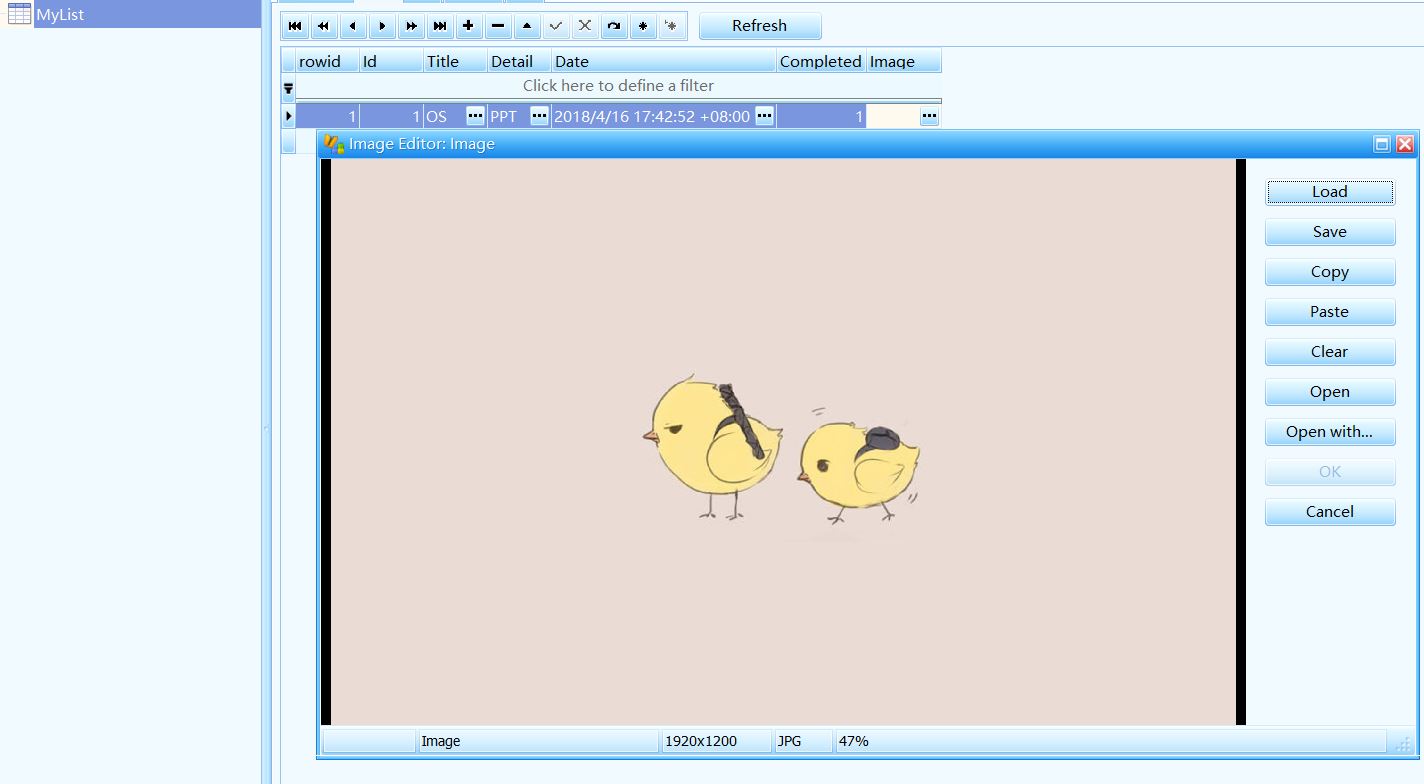
- 多种匹配查询
可以选择查询匹配的要求。可以进行 日期匹配,标题匹配和模糊全匹配
日期查询:
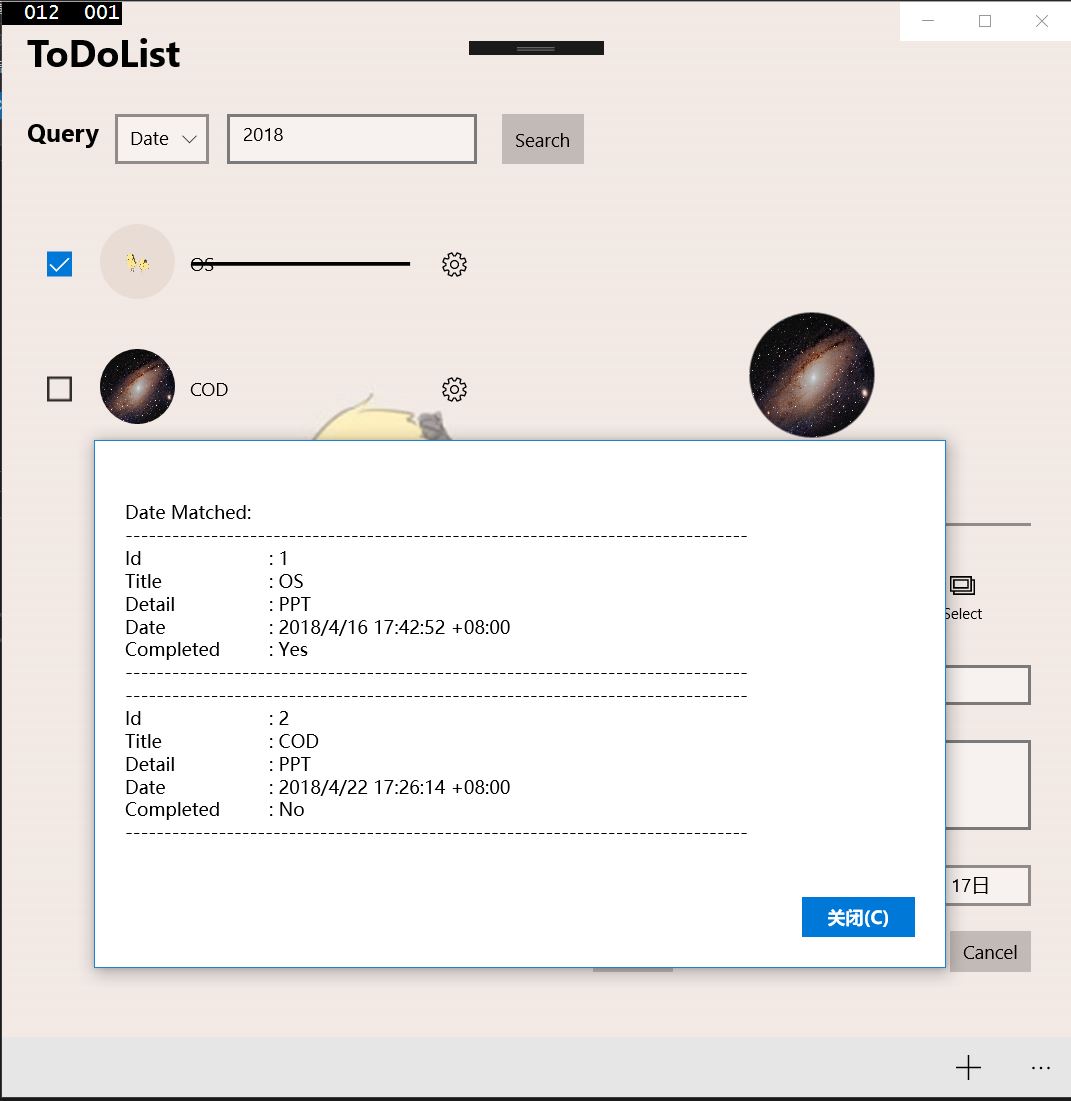
数据库中图片存储
通过 SQLit DataType 介绍可以看到,SQLite 提供了一个 BLOB 类型来存储自定义或难以定义的类型。通俗来说,BLOB 可以做到,你存入什么,我就存什么。通过这一点,我们在数据库中加入一个 BLOB 类型的 Image 字段,来存储图片。这个字段究竟存储什么呢?图片文件是不太好的,所以我们将图片转成二进制数组进行存储。对于这个字段的处理,和普通字段没有任何区别,就是传入的参数为 byte[]。这里利用 DataReader 来将 图片流转成二进制数组。
1
2
3
4
5
6
7
8
9
10
11
12
13
14
15
16
17private async void Select_Photo(object sender, RoutedEventArgs e) {
// open the image file
if (file != null) {
/// ...
/// Load the selected picture
var stream = await file.OpenReadAsync();
/// image to byte
using (var dataRender = new DataReader(stream)) {
var imgBytes = new byte[stream.Size];
await dataRender.LoadAsync((uint)stream.Size);
dataRender.ReadBytes(imgBytes);
/// Load image file into image
/// save bytes
imgData = imgBytes;
}
}
}从 byte 数组恢复图片。这里利用 MemoryStream 的二进制构造函数来构造流,然后再利用 BitMapImage 的流构造函数构造图片。
1
2
3
4
5
6
7
8
9
10
11private async Task<BitmapImage> BytesToBitmapImage(byte[] imgByte) {
try {
MemoryStream stream = new MemoryStream(imgByte);
BitmapImage bitmap = new BitmapImage();
await bitmap.SetSourceAsync(stream.AsRandomAccessStream());
return bitmap;
}
catch (ArgumentNullException ex) {
throw ex;
}
}
